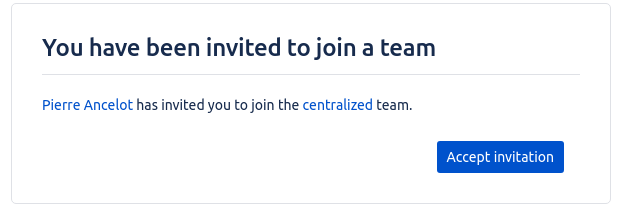Click on your initial, bottom left, and select the team you want to add the centralized user to
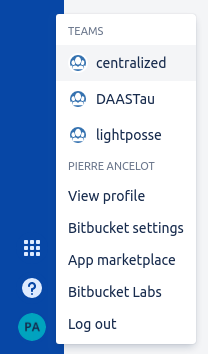
On the left menu, click members
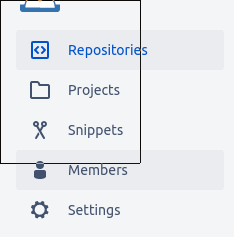
Right side, click Manage team
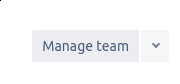
Top right, click Add member
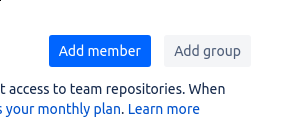
Give the centralized user email address
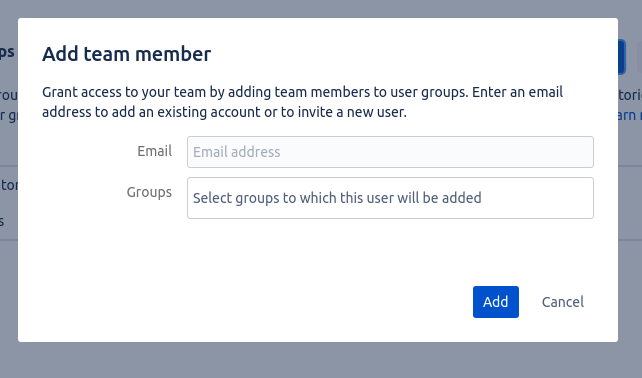
Visit the centralized user email, click to accept your invitation
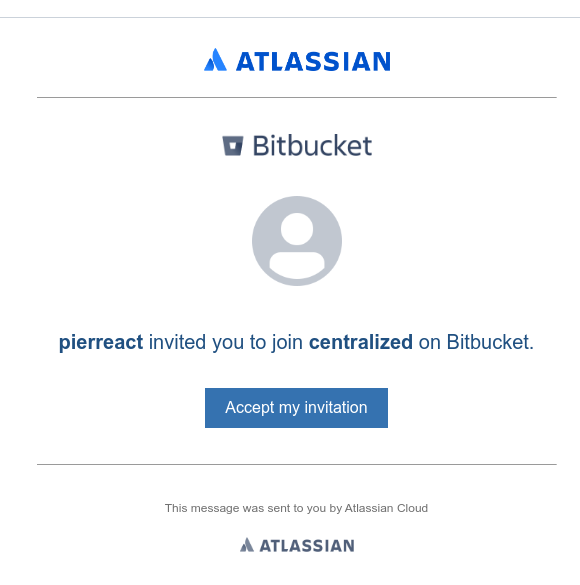
You're taken to a webpage, click accept invitation.