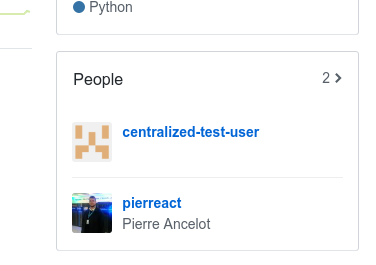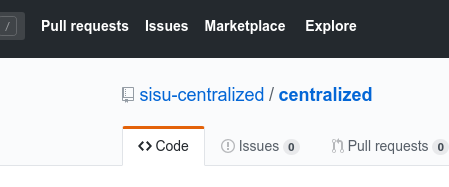
We need to configure and add a user to your github organization. Please register a new github user and follow the next steps to add the user to your organization:
Click on your organization, here: sisu-centralized
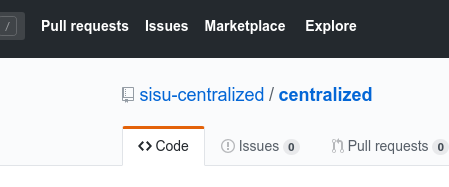
Click the tab “people” and the green “Invite member” button.
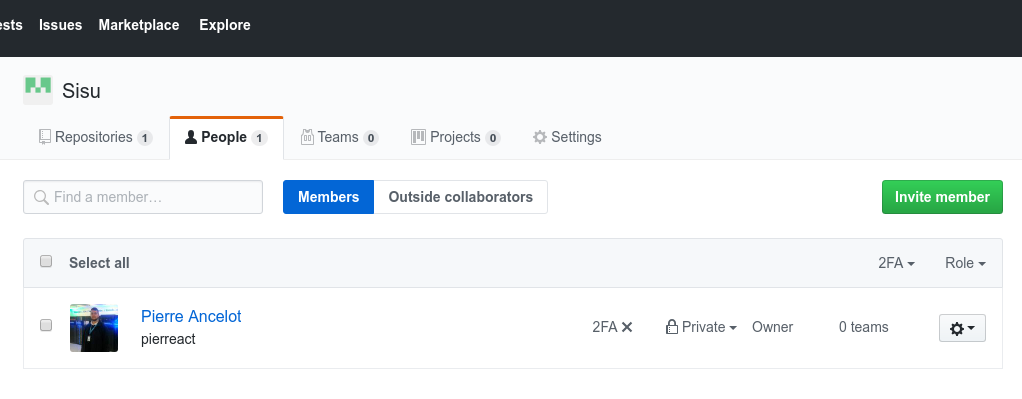
Find the user you created for centralized and click “invite”.
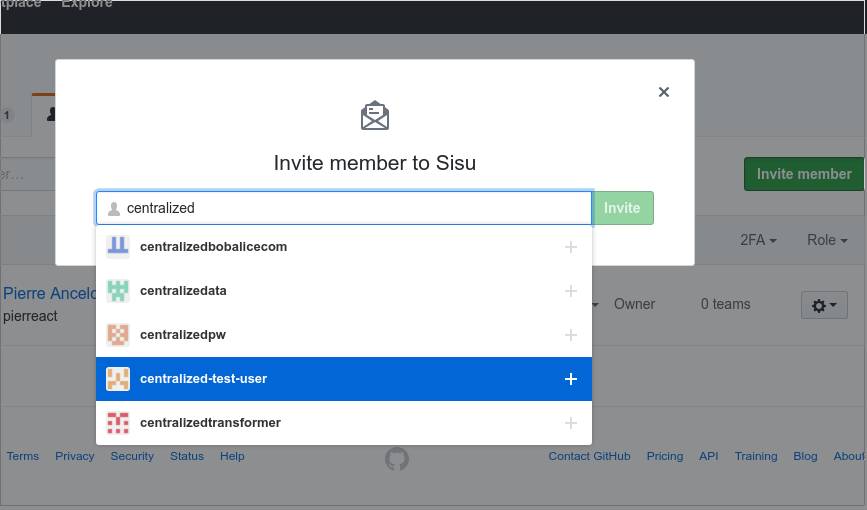
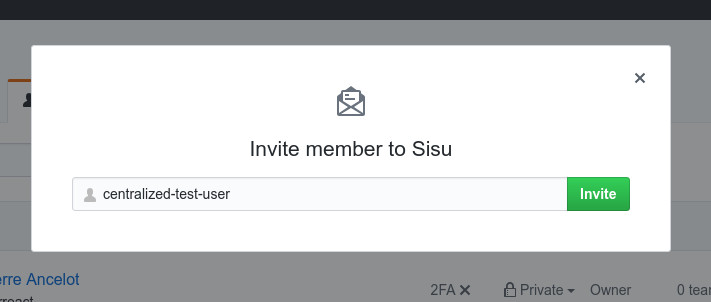
The user should be a simple member, no need to make it an owner.
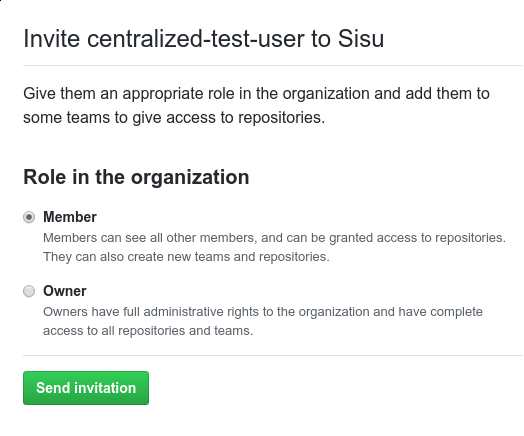
The user will receive an email like this one, just follow the link
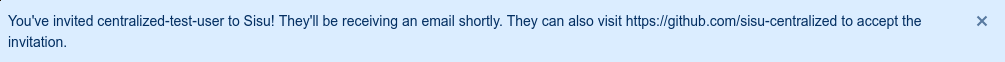
And you’ll land on the user page like this:
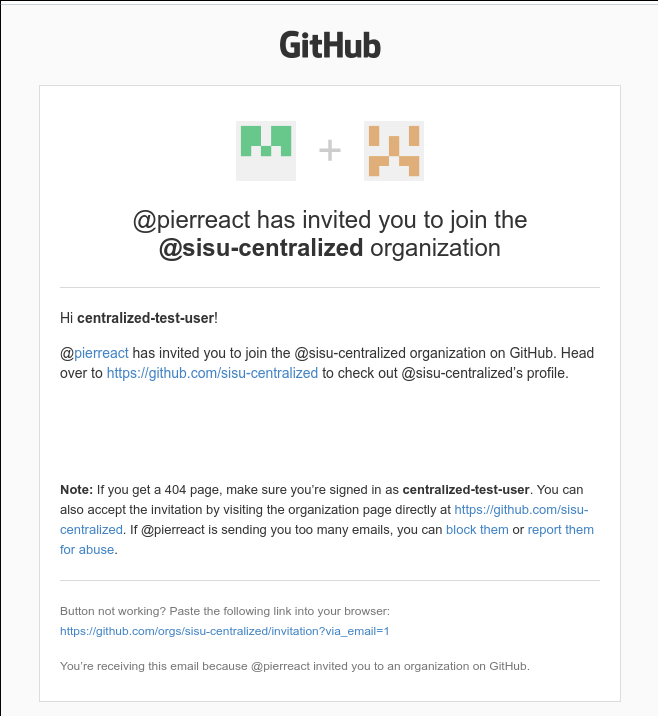
Click on the invite…
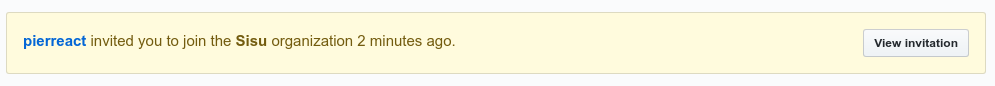
…and join the organization.
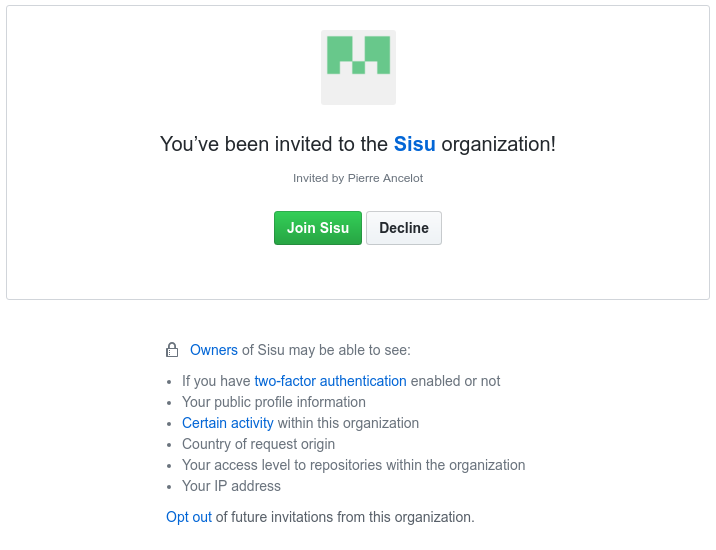
User should now be part of the organization.